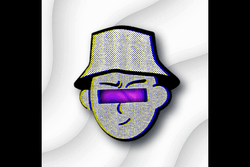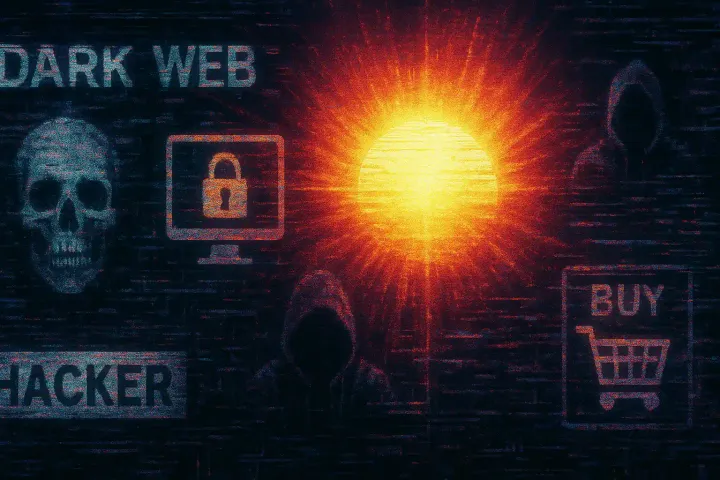What Is Malware Analysis?
Malware analysis is a crucial discipline within the field of cybersecurity that involves the in-depth examination of malicious software, often referred to as "malware."

Introduction
Malware Analysis, the area of discipline in cybersecurity that deals with the deep analysis of malicious software, otherwise known as "malware." The objective of malware analysis is therefore to give insight into the inner workings of malware by way of its functionality, behavior, and potential impact on the computer system or network. This information is quite important in the implementation of countermeasures, security hardening, and incident response. The following are the things which I will cover in this blog:
Indicators of Compromise (IOCs)
Legal and Ethical Considerations

Image Source: packtpub
What is Malware?
Malware is the abbreviation for "malicious software," which consists of software programs or code purposely developed to damage, compromise, or exploit computer systems, networks, or devices typically without a user's knowledge or consent. Malware is of many shapes, running different malicious activities but ultimately aiming to benefit the attacker with something. The following are common types and descriptions of malware:
- Viruses: Viruses are self-replicating programs that attach themselves to legitimate files or applications. When the infected program is executed, the virus spreads to other files and can perform various harmful actions, such as data corruption, unauthorized access, or system damage.
- Worms: Worms are standalone pieces of software that can self-replicate and spread across networks or devices without the need for a host program. They often exploit vulnerabilities in network protocols to propagate quickly.
- Trojans (Trojan Horses): Trojans appear as legitimate or benign software but contain hidden malicious functionality. They are typically disguised to trick users into executing them. Once installed, Trojans can perform actions like data theft, system backdoors, or remote control by attackers.
- Ransomware: Ransomware encrypts a victim's data and demands a ransom for the decryption key. It can lock users out of their files, causing significant data loss and disruption.
- Spyware: Spyware is designed to gather information about a user's online activities, often without their knowledge or consent. It can track web browsing habits, capture keystrokes, and steal sensitive information.
- Adware: Adware is a type of malware that displays unwanted advertisements to the user, often in a disruptive or intrusive manner. While it may not be as harmful as other malware, it can be annoying and impact system performance.
- Keyloggers: Keyloggers record keystrokes on a compromised system, allowing attackers to capture login credentials, personal information, and other sensitive data.
- Rootkits: Rootkits are a set of software tools and techniques that enable malware to hide its presence and maintain persistent control over a compromised system. They can tamper with the operating system's core components.
- Botnets: Botnets are networks of compromised computers (bots) controlled by a central entity. They are often used for coordinated cyberattacks, distributed denial-of-service (DDoS) attacks, or spam distribution.
- Fileless Malware: This type of malware does not reside in traditional files on the system. Instead, it operates in system memory, making it challenging to detect and analyze. It can execute malicious code without leaving a trace on the hard drive.
- Mobile Malware: Malware targeting mobile devices, such as smartphones and tablets, can steal personal information, send premium-rate SMS messages, or take control of the device.
Malware is typically distributed through various means, including malicious email attachments, infected software downloads, compromised websites, and social engineering tactics. The motivations behind malware creation can vary, from financial gain and data theft to political or ideological objectives. To protect against malware, individuals and organizations employ a combination of security measures, including antivirus software, firewalls, regular software updates, and user education to recognize and avoid potential threats.

Image Source: bankinfosecurity
Goals of Malware Analysis
The goals of malware analysis are to understand the inner workings of malicious software, its behavior, and its potential impact on computer systems and networks. By achieving these goals, cybersecurity professionals and researchers can develop effective strategies for detection, response, and prevention. The primary objectives of malware analysis include:
- Detection and Classification: Identify and classify the malware to determine its type, family, and characteristics. This is crucial for recognizing and responding to specific threats.
- Characterization and Understanding: Gain a deep understanding of how the malware operates, including its code, functionality, capabilities, and potential harm it can cause.
- Behavior Analysis: Observe and document the behavior of the malware during execution. Understand the actions it takes, such as file modifications, system changes, network communications, and any malicious activities it engages in.
- Attribution: Determine the source, origin, and intentions of the malware author or attacker. This may involve uncovering indicators of compromise (IOCs) that link the malware to known threat actors.
- Payload Analysis: Analyze the payload of the malware, which may include additional malicious code, configuration data, or instructions that affect the targeted system or data.
- Exploit and Vulnerability Identification: Identify any vulnerabilities or exploits that the malware utilizes to infect or compromise systems. This can help in patching or mitigating those vulnerabilities.
- Indicators of Compromise (IOCs): Discover IOCs, which are artifacts or patterns that suggest a system has been compromised by malware. These indicators may include file hashes, registry changes, network traffic patterns, and other traces left by the malware.
- Infection Vector: Determine how the malware spreads and infects systems. This can help organizations implement measures to prevent further infections.
- Command and Control (C2) Analysis: Investigate the malware's communication with external servers or infrastructure, such as identifying C2 servers, protocols, and data exfiltration methods.
- Payload Extraction: Extract and analyze the components of the malware, including executables, scripts, and configuration files. This helps in understanding how the malware operates and the techniques it uses.
- Response and Mitigation: Develop strategies and countermeasures to mitigate the impact of the malware and prevent further infections. This may include creating antivirus signatures, firewall rules, and intrusion detection systems (IDS) to detect and block the malware.
- Security Enhancement: Use the insights gained from malware analysis to improve overall security measures, such as strengthening security policies, educating users, and implementing network and endpoint security solutions.
- Threat Intelligence: Share information about the malware and its characteristics with the broader cybersecurity community to enhance threat intelligence and enable collective defense efforts.
- Legal and Ethical Compliance: Ensure that malware analysis is conducted in compliance with relevant laws and ethical standards, respecting privacy and confidentiality.
Malware analysis is a critical component of cybersecurity, providing the knowledge and tools needed to defend against and respond to cyber threats effectively. It helps organizations and security professionals stay ahead of evolving malware and improve their overall security posture.

Image Source: Malwarebytes
Types of Malware Analysis
Malware analysis involves the systematic examination of malicious software to understand its inner workings, behavior, and potential impact. There are various techniques and methods used in malware analysis, depending on the objectives and the level of detail required. Here are common techniques of malware analysis:
- Static Analysis:
- File Analysis: Examine the malware's binary or source code without executing it. This includes reviewing the file's structure, strings, headers, and embedded data.
- Code Disassembly: Disassemble the executable code to study the assembly instructions. Tools like IDA Pro and OllyDbg are commonly used for this purpose.
- Strings Analysis: Analyze the strings within the malware, as they may contain clues about its functionality and intentions.
- Header Analysis: Examine the headers of executable files to identify their file format and potentially discover any packers or obfuscation techniques.
- Behavioral Indicators: Look for behavioral indicators in the code, such as API calls, system functions, and function calls, to understand how the malware interacts with the system.
- Dynamic Analysis:
- Execution in a Sandbox: Run the malware in a controlled and isolated environment (sandbox) to observe its behavior during execution. This includes monitoring file system changes, network communications, and registry modifications.
- Behavioral Analysis: Observe and document the actions the malware takes, such as file creation, registry key changes, and network traffic patterns. Behavioral analysis provides insight into the malware's functionality.
- Network Traffic Analysis: Capture and analyze network traffic generated by the malware to identify communication with command and control (C2) servers and data exfiltration attempts.
- Advanced Analysis:
- Advanced malware analysis goes beyond the basic techniques and tools used to understand the inner workings of malicious software. It is a more sophisticated and in-depth approach that is often employed by cybersecurity professionals, incident responders, and security researchers to dissect and analyze complex, evasive, and advanced malware threats. For performing advanced malware analysis, disassemblers and debuggers are used. The insights gained from advanced analysis are invaluable for developing effective countermeasures, improving security, and enhancing the overall understanding of emerging cyber threats.
Malware analysis is a multifaceted process, and the specific techniques used may vary depending on the objectives of the analysis and the tools available. A combination of these techniques is often required to gain a comprehensive understanding of a given malware sample.

Image Source: SecTools
Tools and Techniques
In this section I will discuss the tools and techniques used in Malware Analysis, below is a list of topics that will be covered.

Image Source: varonis
Tools for Static Analysis
Static analysis tools are commonly used for examining the structure and properties of software without executing it. These tools are valuable for reverse engineering, vulnerability assessment, and understanding software behavior. Here are some popular static analysis tools:
- PEStudio: PEStudio is a software tool used for the static analysis of Windows executable files, specifically those in the Portable Executable (PE) file format. Portable Executable is the file format used for Windows executable files, including executable programs, dynamic link libraries (DLLs), and device drivers. PEStudio is designed to provide detailed information about the attributes and characteristics of PE files without executing them. It is commonly used by security researchers, malware analysts, and digital forensics professionals to analyze and assess the security of executable files.
- PEiD: PEiD is a signature-based tool for identifying packers and protectors used in Windows Portable Executable (PE) files. It helps in recognizing obfuscation techniques used in malware.
- CFF Explorer: CFF Explorer is a free PE file explorer and editor that provides insights into the structure and contents of Windows PE files, including imports, exports, and resources.
- File: The "file" command-line utility is a simple tool for determining file types based on their binary signatures. It is useful for quickly identifying the type of an unknown file.
- TrID: TrID is a file type identifier that uses a database of file type definitions to recognize various file formats based on their content. It can help identify unknown file types.
- HxD: HxD is a popular and free hex editor for Windows. It allows users to view and edit the hexadecimal content of files, which is useful for manual analysis of binary data.
- Binwalk: Binwalk is a tool for analyzing and extracting data from firmware images, file systems, and binaries. It is commonly used in embedded systems and IoT security analysis.
- MalAPI. io: MalAPI. io is a website that maps Windows APIs to common techniques used by malware.
These tools are used by security researchers, malware analysts, and software developers to gain insights into the inner workings of software, identify vulnerabilities, and understand how malicious code operates. The choice of tool often depends on the specific requirements and the type of analysis being conducted.

Image Source: netslovers
Tools for Dynamic Analysis
Dynamic analysis involves executing software, such as malware or applications, in a controlled environment to observe their behavior and interactions with the system and network. Various tools and techniques are used for dynamic analysis. Here are some popular tools and utilities commonly used in this context:
- Dependency Walker: Dependency Walker, also known as depends.exe, is a free and lightweight tool for Windows operating systems used to inspect the dynamic-link libraries (DLLs) and executable files (EXEs) and their dependencies. It is primarily used by software developers, system administrators, and technical support personnel to troubleshoot issues related to missing or incompatible dynamic-link libraries.
- Strace: On Unix-like systems, strace is a tool that traces system calls made by a program. It can help you understand how a process interacts with the operating system.
- RegShot: Regshot is an open-source Windows utility used for comparing and analyzing changes made to the Windows Registry and file system between two snapshots. It is a tool often employed by system administrators, software developers, and security professionals to monitor and assess system modifications, such as those made during software installations or system updates.
- API Monitor: API Monitor is a tool for monitoring Windows API calls made by a process. It helps analyze how an application interacts with the Windows operating system through various API calls.
- Regshot: Regshot is a utility for taking snapshots of the Windows Registry before and after the execution of a program. It helps in identifying changes made to the registry by malware or applications.
- OllyDbg: OllyDbg is a 32-bit assembler-level debugger for Windows executables. It is primarily used for dynamic analysis but also offers some static analysis capabilities.
- x64dbg: x64dbg is an open-source debugger for Windows executables that supports both 32-bit and 64-bit applications. It helps analyze the runtime behavior of software.
- WiX: WiX (Windows Installer XML) is a set of tools that enables the creation of Windows Installer packages. It can be useful for analyzing and modifying Windows installer files during dynamic analysis.
- Inetsim: Inetsim is a suite of tools for simulating Internet services in a controlled environment. It can be used to emulate network services and analyze malware interactions with these services.
- Sysinternals Suite: A collection of advanced Windows system utilities offered by Microsoft. Tools like Process Explorer, Autoruns, and TCPView can be helpful for dynamic analysis.
- Process Hacker: Process Hacker is a free and open-source task manager and system monitor utility for Microsoft Windows operating systems. It is designed to provide more advanced and detailed information about running processes, services, network connections, and system performance compared to the built-in Windows Task Manager.
- Anubis: Anubis is an online automated malware analysis service that allows you to submit files and URLs for dynamic analysis. It provides detailed reports on the behavior of the submitted samples.
- Fiddler: Fiddler is a web debugging proxy that can be used to capture and analyze HTTP and HTTPS traffic generated by applications. It is particularly useful for analyzing web-based malware.
-
- INetSim: INetSim is an open-source tool for simulating internet services to capture and analyze network traffic generated by malware in an isolated environment.
- Wireshark: Wireshark is a popular and widely used network protocol analyzer and packet capture tool. It is an open-source software application that allows you to capture and analyze the data packets traveling over a network in real time or from previously captured data. Wireshark is commonly used by network administrators, security professionals, and developers to troubleshoot network issues, monitor network traffic, and analyze network protocols.
These tools are essential for understanding the behavior of malware and other software in a controlled environment. Dynamic analysis is a crucial technique for uncovering the functionality and potential threats associated with various software, making these tools invaluable for cybersecurity professionals and malware analysts.

Image Source: joshwieder
Disassemblers and Debuggers
Disassemblers and debuggers are essential tools in the field of software analysis, reverse engineering, and debugging. They are used by software developers, security researchers, and analysts to understand, analyze, and manipulate the behavior of software programs.
Disassemblers:
- Definition:
- A disassembler is a software tool that translates machine code or binary code into a human-readable assembly language or high-level programming language representation. It essentially takes the compiled or machine code of a program and converts it into a more understandable form for analysis and reverse engineering.
- Use Cases:
- Reverse Engineering: Disassemblers are commonly used to reverse engineer software, especially when access to the source code is not available. They help in understanding how a program works, identifying vulnerabilities, and analyzing malicious software (malware).
- Output:
- Disassemblers produce disassembly listings, which consist of instructions, memory addresses, and symbolic labels. These listings help analysts understand the logic of a program.
- Common Tools:
- IDA Pro (Interactive Disassembler) is one of the most widely used commercial disassemblers. It offers extensive features for analyzing and disassembling various types of binaries.
- Radare2 is an open-source disassembler and reverse engineering framework that provides a wide range of tools for binary analysis.
Debuggers:
- Definition:
- A debugger is a software tool used for monitoring and controlling the execution of a program. Debuggers allow developers and analysts to set breakpoints, inspect variables, step through code, and identify and fix issues or bugs in software.
- Use Cases:
- Software Debugging: Debuggers are primarily used by software developers to diagnose and fix issues in their code during the development process. They help identify and correct logic errors, memory issues, and other software defects.
- Malware Analysis: Debuggers are also used in malware analysis to analyze how malicious software operates and to trace its behavior during execution.
- Features:
- Breakpoints: Debuggers allow users to set breakpoints at specific lines of code, memory addresses, or function calls. When the program reaches a breakpoint, it pauses, allowing the user to inspect its state.
- Variable Inspection: Debuggers provide the ability to examine the values of variables and data structures while the program is running.
- Step-Through: Debuggers offer features to step through code execution, such as stepping into, over, or out of functions, and single-stepping through instructions.
- Memory Inspection: Debuggers allow users to inspect and modify the contents of memory locations during program execution.
- Common Tools:
- GDB (GNU Debugger) is a popular open-source debugger used primarily in the Unix/Linux environment.
- WinDbg is a debugger for Windows applications and kernel-mode drivers.
- Visual Studio Debugger is integrated into Microsoft Visual Studio and is widely used for debugging Windows applications.
- IDA Pro: IDA Pro is a widely used commercial disassembler and debugger that provides a comprehensive environment for static analysis of binary code. It supports various processor architectures and file formats.
- Ghidra: Ghidra is a free, open-source reverse engineering framework developed by the National Security Agency (NSA). It offers disassembly, decompilation, and scripting capabilities and supports multiple platforms and file formats.
- Binary Ninja: Binary Ninja is a commercial binary analysis platform that offers disassembly and decompilation features. It is known for its user-friendly interface and scripting support.
- Radare2: Radare2 is a powerful and open-source reverse engineering framework with a focus on providing a command-line interface for disassembling and analyzing binaries. It supports a wide range of architectures and file formats.
- Hopper Disassembler: Hopper is a commercial disassembler and reverse engineering tool with a user-friendly graphical interface. It is available for macOS and Windows and supports various file formats.
- x64dbg: x64dbg is an open-source debugger for Windows executables, supporting both 32-bit and 64-bit applications. While it primarily focuses on debugging, it can be used for static analysis as well.
In summary, disassemblers are used to analyze and understand compiled code by converting it into assembly language, while debuggers are used for monitoring and controlling the execution of software for purposes like identifying and fixing bugs. Both tools play important roles in software analysis, reverse engineering, and debugging.

Image Source: yhan.dev
Sandboxing
Malware sandboxing is a cybersecurity technique that involves running potentially malicious software, such as malware, in a controlled and isolated environment called a "sandbox" to analyze its behavior and assess its impact without putting the host system or network at risk. Sandboxing is a valuable tool in the field of threat analysis, incident response, and security research. Here's an overview of malware sandboxing:
Key Components and Concepts:
- Sandbox Environment:
- A sandbox is a controlled environment that can be a physical or virtual system, specifically designed for analyzing and executing potentially harmful code. It is isolated from the production environment to prevent the malware from affecting the host system.
- Purpose:
- The primary goal of malware sandboxing is to understand the behavior and capabilities of the malware. Analysts use sandboxes to observe the actions of malware, such as file system modifications, registry changes, network communications, and payload execution.
- Analysis Modes:
- Sandboxes can operate in various modes, including:
- Static Analysis: Analyzing the static properties of the malware, such as its file structure and metadata, without executing it.
- Dynamic Analysis: Executing the malware to observe its runtime behavior.
- Hybrid Analysis: Combining elements of both static and dynamic analysis to provide a comprehensive understanding of the malware.
- Sandboxes can operate in various modes, including:
- Instrumentation:
- Sandboxes are often instrumented with monitoring and analysis tools to capture data related to the malware's execution. These tools may include network traffic capture, system call monitoring, and memory analysis.
- Network Segmentation:
- Malware sandboxes often have their network segments to isolate the analyzed malware from the production network. This prevents malicious traffic from reaching other systems.
- Operating System Emulation:
- Sandboxes can emulate specific operating systems and environments to provide a realistic runtime environment for the malware. For example, malware designed for Windows can be analyzed in a Windows environment.
Benefits:
- Threat Detection:
- Malware sandboxing helps detect and analyze new and unknown threats, including zero-day vulnerabilities and advanced persistent threats (APTs).
- Behavior Analysis:
- By monitoring the malware's behavior, analysts can gain insights into its actions, such as its ability to exfiltrate data, communicate with command and control servers, and exploit vulnerabilities.
- Payload Analysis:
- Sandboxing enables analysts to examine and extract any secondary payloads or additional malware that may be downloaded or executed during the infection.
- Safe Execution:
- The use of sandboxes ensures that the malware does not harm the host system or network, allowing for secure analysis and research.
Challenges:
- Evasion Techniques:
- Some advanced malware is designed to detect and evade analysis within sandboxes. They may behave differently or remain dormant when they detect a sandboxed environment.
- Resource Intensive:
- Running sandboxes with realistic operating system emulations can be resource-intensive and may require specialized hardware and software.
- Analysis Overhead:
- Analyzing large numbers of malware samples in sandboxes can be time-consuming, requiring efficient automation and prioritization.
Malware sandboxing is a valuable tool for identifying and understanding the behavior of malware in a controlled environment. It plays a crucial role in enhancing threat intelligence, incident response, and overall cybersecurity efforts. When it comes to tools used for sandboxing, several tools and platforms are commonly used for malware sandboxing. Here is a list of some popular tools and platforms for this purpose:
- Cuckoo Sandbox:
- Cuckoo Sandbox is an open-source, highly extensible malware analysis system. It supports both static and dynamic analysis and can provide detailed reports on the behavior of malware samples.
- Hybrid Analysis (by CrowdStrike):
- Hybrid Analysis is a cloud-based malware analysis service that offers both dynamic and static analysis. It allows users to submit files for analysis and provides detailed reports on their behavior.
- Joe Sandbox:
- Joe Sandbox is a commercial malware analysis platform that offers dynamic analysis, behavior analysis, and network analysis. It provides detailed reports and supports a wide range of file formats.
- FireEye Mandiant Threat Intelligence:
- FireEye Mandiant Threat Intelligence offers a cloud-based sandboxing solution for analyzing and detecting advanced threats. It's known for its threat intelligence capabilities.
- Any.Run:
- Any.Run is a cloud-based malware analysis platform that offers interactive analysis, allowing users to observe the behavior of malware in real-time. It provides both dynamic and static analysis capabilities.
- Malwr:
- Malwr is an online, community-driven malware analysis service that provides dynamic analysis and generates reports on the behavior of submitted malware samples.
- VirusTotal:
- VirusTotal is a widely used online service that leverages various antivirus engines and sandboxes for analyzing suspicious files. It provides detailed reports on the behavior and potential threats associated with submitted files.
- VmRay Analyzer:
- VmRay Analyzer is a commercial sandboxing solution that focuses on advanced malware analysis. It provides both dynamic and static analysis capabilities and is designed for enterprise use.
- Sandboxie:
- Sandboxie is a Windows-based application sandbox that isolates and runs programs in a controlled environment to prevent them from affecting the host system.
- CAPE Sandbox:
- CAPE (Cuckoo And Malware Parameters in a Linux Environment) Sandbox is a community-driven open-source project that provides an alternative to Cuckoo Sandbox.
- DRAKVUF:
- DRAKVUF is a dynamic malware analysis tool that leverages hardware virtualization technology to monitor and analyze the behavior of malware in a controlled environment.
- Hybrid Cloud-Based Solutions:
- Many cloud service providers offer malware sandboxing services as part of their security offerings. Examples include Amazon Web Services (AWS), Google Cloud Platform (GCP), and Microsoft Azure.
When selecting a malware sandboxing tool, it's important to consider factors such as the level of detail required, the number of samples to analyze, automation capabilities, and integration with existing security infrastructure. Depending on your needs and resources, you may choose a combination of both open-source and commercial solutions to enhance your malware analysis capabilities.

Image Source: bluewire
Packet Capture and Analysis
Packet capture in malware analysis is a technique used to monitor and capture network traffic generated by malicious software during its execution. This approach provides valuable insights into how the malware communicates with external servers, exfiltrates data, and potentially receives commands from command and control (C2) servers. Packet capture is a crucial component of dynamic malware analysis, allowing analysts to understand the network behavior of the malware and its impact on the network. Here's how packet capture is used in malware analysis:
Purpose of Packet Capture in Malware Analysis:
- Behavioral Analysis:
- Packet capture helps analysts understand the network behavior of the malware. This includes monitoring the malware's attempts to establish network connections, send and receive data, and interact with other hosts on the network.
- Command and Control Identification:
- Malware often communicates with remote servers controlled by threat actors. Packet capture allows analysts to identify and monitor these C2 communications, helping to uncover the infrastructure used by the attackers.
- Data Exfiltration:
- Malicious software may attempt to exfiltrate sensitive data from the infected system. Packet capture can reveal the data being sent out, including the destination IP addresses and the contents of data transfers.
- Network Activity Analysis:
- Analyzing network traffic patterns generated by the malware can reveal information about the malware's intentions, such as reconnaissance, lateral movement, or other malicious activities.
Steps for Packet Capture in Malware Analysis:
- Isolation:
- Ensure that the infected system is isolated from the production network to prevent the malware from affecting other systems.
- Packet Capture Tools:
- Use packet capture tools, such as Wireshark, tcpdump, INetSim, or network security appliances, to capture network traffic on the infected system or within a controlled network environment.
- Filtering:
- Apply filters to capture only relevant network traffic, such as traffic to and from the infected system or specific IP addresses and ports.
- Capture Period:
- Start packet capture before executing the malware, and continue capturing data during the execution of the malware. This helps record the entire network activity of the malware.
- Analysis:
- After capturing the packets, analyze the captured data using packet analysis tools to understand the network behavior of the malware.
- Metadata and Payload Analysis:
- Examine the metadata, including IP addresses, ports, and protocol information, as well as the payload of the network traffic to determine the purpose and functionality of the malware.
- Command and Control Servers:
- Identify the IP addresses or domains of the C2 servers used by the malware, as this information is essential for blocking communication and tracking the attackers.
- Data Exfiltration:
- Inspect data transfer activities to understand what data the malware is attempting to send outside the infected system.
Challenges and Considerations:
- Evasion Techniques:
- Advanced malware may use evasion techniques to avoid detection during packet capture, such as encrypting or obfuscating network traffic.
- Encrypted Traffic:
- Malware that uses encrypted communication can make it more challenging to analyze network traffic. In such cases, it may be necessary to decrypt the traffic for analysis.
- Privacy and Legal Compliance:
- Ensure that the capture and analysis of network traffic comply with legal and privacy regulations. Handling potentially sensitive data requires responsible practices.
Packet capture is a valuable technique in dynamic malware analysis, enabling analysts to gain insights into a malware's network behavior and aiding in the identification of C2 servers and data exfiltration. It plays a crucial role in understanding the full scope of malware's capabilities and intentions.

Image Source: Medium - Cyber Forensic — Volatile Memory Analysis With Volatility Framework
Memory Analysis
Memory analysis, also known as memory forensics, is a critical component of digital forensics and cybersecurity. It involves the examination of a computer's volatile memory (RAM) to extract and analyze information that can provide insights into system activities, security incidents, and potential threats. Memory analysis is particularly valuable for identifying and investigating advanced persistent threats (APTs), malware infections, and other cybersecurity incidents. Here are the key aspects of memory analysis:
Purpose of Memory Analysis:
- Incident Response:
- Memory analysis is used to identify and respond to security incidents, such as data breaches, intrusions, and malware infections.
- Threat Detection:
- It helps in detecting advanced threats, rootkits, and other malicious activities that may not leave traces on the disk.
- Forensics Investigation:
- Memory analysis is an essential part of digital forensics investigations, enabling the reconstruction of system events and the identification of malicious actions.
Common Memory Analysis Tasks:
- Memory Capture:
- Capturing the contents of RAM from a live system or a memory dump file. Memory capture tools like Volatility are used for this purpose.
- Process Analysis:
- Identifying and analyzing running processes in memory to determine their legitimacy and identify any suspicious or malicious ones.
- Memory Artifacts:
- Locating and analyzing memory artifacts, such as open network connections, loaded modules, and system structures, to understand the state of the system at the time of capture.
- Malware Detection:
- Identifying indicators of malware in memory, such as injected code, malicious processes, and malicious drivers.
- Rootkit Detection:
- Identifying and analyzing rootkits or kernel-level malware that may be hiding in memory.
- Registry Analysis:
- Analyzing the Windows Registry structures stored in memory to uncover information about system configurations, user profiles, and potential malware persistence mechanisms.
- Network Activity:
- Analyzing network-related artifacts in memory to understand network connections and communication patterns.
- Payload Extraction:
- Extracting and analyzing payloads or malicious executables from memory to understand their functionality.
- Timelining:
- Creating timelines of system events based on memory artifacts to reconstruct a chronological account of system activities.
Challenges and Considerations:
- Encryption and Compression:
- Some malware or applications may use encryption or compression techniques to hide their presence in memory. Memory analysis may require decryption or decompression.
- Volatility Framework:
- The Volatility framework is a widely used open-source tool for memory analysis in Windows, Linux, and macOS environments.
- Privacy and Legal Compliance:
- Memory analysis may involve examining sensitive data, so it is essential to adhere to legal and privacy regulations when conducting forensic investigations.
- Operating System Differences:
- Memory analysis techniques and tools may vary based on the operating system being analyzed (e.g., Windows, Linux, or macOS).
Memory analysis is a powerful tool in the field of cybersecurity and digital forensics, providing a deeper understanding of system activities and aiding in the identification and response to security incidents. Properly conducted memory analysis can be crucial for uncovering advanced threats and protecting systems and data.

Image Source: TheHackerNews
Behavioral Analysis
Behavioral analysis is a fundamental approach used in various fields, including cybersecurity, psychology, and data analytics, to study and understand the actions, patterns, and responses of systems, individuals, or entities. In the context of cybersecurity, behavioral analysis refers to the examination and interpretation of the behavior of software, users, network traffic, and other digital entities. It plays a crucial role in detecting and responding to security threats, identifying anomalies, and understanding normal and abnormal behaviors. Here are the key aspects of behavioral analysis in cybersecurity:
Purpose of Behavioral Analysis:
- Threat Detection:
- Behavioral analysis is used to identify and detect abnormal or suspicious activities that may indicate a security threat. This can include detecting malware, insider threats, and unauthorized access.
- Anomaly Detection:
- It helps in identifying deviations from established baselines or expected behaviors, which may signify security incidents or vulnerabilities.
- Incident Response:
- Behavioral analysis is an essential part of incident response, enabling security teams to investigate and respond to security incidents promptly and effectively.
Common Applications of Behavioral Analysis:
- User and Entity Behavior Analytics (UEBA):
- Analyzing user and entity behaviors to detect insider threats, compromised accounts, and other security incidents. UEBA systems use machine learning and analytics to identify patterns and anomalies.
- Malware Analysis:
- Analyzing the behavior of malware to understand its functionality, communication patterns, and impact on the infected system or network.
- Network Traffic Analysis:
- Monitoring and analyzing network traffic to identify unusual patterns, intrusions, and malicious activities, such as distributed denial of service (DDoS) attacks.
- Endpoint Detection and Response (EDR):
- Utilizing EDR solutions to continuously monitor and analyze the behavior of endpoints (e.g., workstations and servers) for signs of compromise or malicious activity.
- Phishing Detection:
- Identifying phishing attacks by examining email and website behavior, user interactions, and patterns that differ from legitimate usage.
- Intrusion Detection and Prevention Systems (IDPS):
- Using IDPS to analyze network and host behavior for signs of intrusion attempts and taking proactive measures to prevent or mitigate threats.
- Anomaly Detection:
- Implementing behavioral analysis to detect anomalies in system logs, authentication patterns, access control, and other security-related data.
Challenges and Considerations:
- False Positives and Negatives:
- Achieving a balance between detecting real threats and minimizing false positives (alerting on benign behaviors) and false negatives (missing actual threats) can be challenging.
- Baseline Establishment:
- Defining normal behavior for an entity or system requires careful monitoring and data collection to establish an accurate baseline.
- Data Volume and Processing:
- Handling large volumes of data for analysis, especially in real-time monitoring, can be resource-intensive.
- Behavioral Modeling:
- Creating accurate behavioral models for various entities and systems can be complex, as behaviors can evolve over time.
Behavioral analysis is a proactive approach to cybersecurity that complements traditional signature-based detection methods. By understanding normal and abnormal behaviors, organizations can improve their threat detection and incident response capabilities, thereby enhancing their overall security posture.

Reverse Engineering
Reverse engineering in the context of malware analysis involves the detailed examination, deconstruction, and analysis of malicious software (malware) to understand its functionality, behavior, and inner workings. This process is crucial for cybersecurity professionals, incident responders, and researchers to identify and mitigate the threats posed by malware. Various tools are used to aid in the analysis of software, firmware, hardware, and other systems. These tools help reverse engineers understand the functionality, structure, and behavior of the subject being analyzed. Below, I've categorized and listed some of the commonly used tools for different aspects of reverse engineering:
Static Analysis Tools:
- IDA Pro: A powerful disassembler and debugger for analyzing binary code, it is widely used for reverse engineering both software and firmware.
- Ghidra: An open-source software reverse engineering framework developed by the National Security Agency (NSA), offering disassembly, decompilation, and scripting capabilities.
- Binary Ninja: A binary analysis platform that provides disassembly, debugging, and reverse engineering features.
- Radare2: An open-source reverse engineering framework with a wide range of tools for binary analysis, debugging, and patching.
- Hopper Disassembler: A macOS disassembler and debugger for analyzing binary code.
Dynamic Analysis Tools:
- OllyDbg: A Windows-based dynamic debugger for analyzing binary code, helpful for debugging and understanding the execution flow.
- WinDbg: A debugger for Windows that is widely used for kernel-mode debugging and analyzing crash dumps.
- x64dbg: An open-source debugger for Windows that supports both 32-bit and 64-bit binaries.
- Immunity Debugger: A Windows debugger that provides features for exploit development and debugging.
- Cuckoo Sandbox: An open-source automated malware analysis system that includes dynamic analysis capabilities.
Network Analysis Tools:
- Wireshark: A widely-used network protocol analyzer for capturing and analyzing network traffic, helpful for analyzing malware network behavior.
- Tcpdump: A command-line network packet analyzer for capturing and analyzing network traffic on Unix-like systems.
Memory Analysis Tools:
- Volatility: An open-source memory forensics framework for analyzing memory dumps, useful for extracting information from volatile memory.
- Rekall: An open-source memory analysis framework that builds on Volatility and extends its capabilities.
Malware Analysis Tools:
- Cuckoo Sandbox: As mentioned earlier, it's an open-source malware analysis system that includes both static and dynamic analysis.
- Remnux: A Linux distribution designed for reverse engineering and analyzing malware.
- Sandboxie: A Windows sandboxing tool that allows for the isolated execution of applications for malware analysis.
Firmware Analysis Tools:
- Binwalk: A tool for analyzing and extracting firmware images often found in embedded systems and IoT devices.
- Firmadyne: An open-source framework for emulating and analyzing firmware.
These tools serve different aspects of reverse engineering, from disassembling and debugging software to analyzing network traffic, memory dumps, and embedded system firmware. The choice of tools depends on the specific requirements of the analysis, the type of target system, and the expertise of the reverse engineer. Lastly, reverse engineering is a critical skill and process for cybersecurity professionals, enabling them to understand, respond to, and defend against malicious software. It plays a key role in the broader effort to secure computer systems and protect against cyber threats.

Image Source: TheHackerNews
Indicators of Compromise (IOCs)
Indicators of Compromise (IOCs) are pieces of information or patterns that cybersecurity professionals and organizations use to detect and identify potential security incidents, breaches, or malicious activities within their computer networks or systems. IOCs serve as valuable forensic artifacts that help security teams recognize abnormal or unauthorized activities and respond to security threats effectively. These indicators can take various forms and provide clues about potential security incidents. Common types of IOCs include:
- File-Based IOCs:
- File Hashes: MD5, SHA-1, and SHA-256 hashes of files, which help identify known malicious files or verify file integrity.
- File Names: Suspicious or known malicious file names or paths.
- File Sizes: Unusually large or small file sizes that may indicate malicious activity.
- File Extensions: Non-standard or suspicious file extensions.
- Digital Signatures: Unsigned or invalid digital signatures on executables and other files.
- File Locations: Files located in unusual or unauthorized directories.
- Network-Based IOCs:
- IP Addresses: Suspicious or known malicious IP addresses used by attackers or command and control (C2) servers.
- Domain Names: Malicious or suspicious domains used for communication or hosting malicious content.
- URLs: Specific URLs associated with phishing, malware distribution, or other malicious activities.
- DNS Queries: Abnormal or unusual DNS queries that may indicate a security threat.
- User Agents: Unusual user-agent strings in HTTP requests.
- Port Activity: Unusual or unauthorized network port activity, such as unexpected openings or closures.
- Registry and System Configuration IOCs:
- Registry Keys and Values: Suspicious or unauthorized entries in the Windows Registry.
- Startup Entries: Unusual or unauthorized entries in system startup configuration.
- Service and Process Names: Malicious or suspicious service or process names.
- Behavioral IOCs:
- Behavioral Patterns: Anomalies in system or network behavior, such as an increase in failed login attempts, unusual user activity, or unexpected data exfiltration.
- Command and Scripting Activity: Unusual or suspicious commands, scripts, or PowerShell activity on systems.
- Privilege Escalation: Unusual changes in user privileges or elevated access.
- Email-Based IOCs:
- Email Addresses: Known malicious email addresses used for phishing and spam.
- Email Subjects and Content: Suspicious or malicious email subjects, attachments, or URLs.
- Email Headers: Unusual or malicious email headers.
- Malware Artifacts:
- Malware Signatures: Unique characteristics or artifacts of known malware strains, such as specific code snippets or registry entries.
- Malware Persistence Mechanisms: Techniques used by malware to maintain persistence on a system.
- YARA Rules: Custom or publicly available YARA rules, which are used to identify patterns and strings specific to certain types of malware.
- Threat Intelligence Feeds: Subscriptions to threat intelligence services that provide lists of known IOCs related to specific threats or threat actors.
Using these IOCs, security teams can create rules and alerts within their security systems to automatically detect and respond to potential security incidents. IOCs are valuable in proactive threat detection, incident response, and threat intelligence sharing among organizations to collectively strengthen cybersecurity defenses.
Mitigation and Prevention

Image Source: teamascend
Mitigation and Prevention Mitigation and prevention of malware are essential components of an organization's cybersecurity strategy. Preventing malware infections and mitigating their impact can help protect systems, data, and sensitive information. Here are some key strategies and best practices for mitigating and preventing malware:
- Endpoint Protection:
Antivirus Software: Use reputable antivirus and anti-malware software on all endpoints, including computers and mobile devices. Keep it up to date to detect and remove known malware. Host-Based Intrusion Detection/Prevention Systems (HIDS/HIPS): Deploy HIDS/HIPS solutions to monitor and protect endpoints from suspicious activities and unauthorized access. 2. Regular Software Updates:
Keep operating systems, applications, and software up to date with the latest security patches and updates. Malware often exploits known vulnerabilities. 3. Email Security:
Implement robust email security measures, including spam filters, email authentication protocols (SPF, DKIM, and DMARC), and user training to recognize phishing and malicious attachments. 4. Web Security:
Use web filtering and content filtering solutions to block access to known malicious websites and limit exposure to potentially harmful content. 5. User Education:
Educate employees about safe online practices, social engineering techniques, and the dangers of clicking on links or downloading attachments from untrusted sources. 6. Strong Authentication and Access Controls:
Implement strong, multi-factor authentication for sensitive accounts and limit user privileges to reduce the risk of malware infection. 7. Network Segmentation:
Segment your network to limit the lateral movement of malware. Isolate critical systems from less sensitive ones and restrict access based on a need-to-know basis. 8. Backup and Recovery:
Regularly back up critical data and systems, and test the backups to ensure they are reliable. In the event of a malware infection, you can restore data from clean backups. 9. Application Whitelisting:
Allow only approved and trusted applications to run on endpoints, which can prevent unapproved or malicious software from executing. 10. Zero Trust Architecture:
Adopt a zero-trust approach, where no entity, including users and devices, is trusted by default, and verification is required from anyone trying to access resources in the network. 11. Patch Management:
Maintain a rigorous patch management process to keep all software and systems up to date. Vulnerable software can be exploited by malware. 12. Email Attachment Sandboxing:
Use email attachment sandboxing solutions to analyze and detonate suspicious email attachments in a controlled environment before they reach users' inboxes. 13. Network-Based Security:
Deploy intrusion detection and prevention systems (NIDS/NIPS) to monitor network traffic for signs of malware and to block malicious traffic. 14. Application Security:
Ensure that web applications are secure, and use security headers like Content Security Policy (CSP) to protect against web-based attacks. 15. Incident Response Plan:
Develop and regularly update an incident response plan to swiftly identify, isolate, and mitigate the impact of malware infections when they occur. 16. Threat Intelligence Sharing:
Collaborate with threat intelligence-sharing communities and organizations to stay updated on the latest threats and IOCs. 17. Mobile Device Management (MDM):
Implement MDM solutions for managing and securing mobile devices, including enforcing security policies and remote wiping of lost or compromised devices. By adopting a multi-layered approach to malware prevention and mitigation, organizations can significantly reduce their risk of malware infections and better respond to incidents when they occur. A robust cybersecurity strategy should be adaptive and continually updated to address evolving threats.

Image source: opiniojuris.org
Legal and Ethical Considerations
Malware analysis is a critical component of cybersecurity that involves examining and understanding malicious software to protect against cyber threats and respond to security incidents. However, it must be conducted with strict adherence to legal and ethical guidelines to ensure that individual's rights and privacy are respected. Here are some important legal and ethical considerations in the field of malware analysis:
Legal Considerations:
- Intellectual Property Laws: Malware analysis often involves reverse engineering and disassembling software, which could potentially infringe on copyright and intellectual property rights. Researchers should be aware of and respect these legal boundaries.
- Data Privacy Laws: Depending on the jurisdiction, analyzing malware may involve handling potentially sensitive data. Researchers must be mindful of data privacy laws, such as the European Union's General Data Protection Regulation (GDPR), and ensure they are compliant when handling personally identifiable information.
- Consent and Authorization: Conducting malware analysis on systems, files, or networks without proper authorization may be illegal. Obtaining proper consent or authorization is essential to avoid potential legal consequences.
- Criminal Activities: The possession and distribution of certain types of malware, especially those designed for malicious purposes, are illegal in many jurisdictions. Researchers must not engage in or support any form of illegal activities related to malware.
- International Laws: Malware analysis often involves cross-border activities. Researchers need to be aware of international laws and regulations that may apply to their work, especially when collaborating with colleagues from other countries.
- Evidence Handling: In cases where malware analysis is conducted as part of an incident response or digital forensics investigation, proper evidence handling is crucial. Evidence should be collected, documented, and preserved according to legal standards to maintain its integrity in a court of law.
Ethical Considerations:
- Informed Consent: Ethical malware analysis requires obtaining informed consent from individuals or organizations whose systems or data may be involved in the analysis. This is especially important in research or collaborative projects.
- Non-Discrimination: Researchers should not discriminate based on race, religion, gender, or any other factor when conducting malware analysis.
- Transparency: Researchers should be transparent about their activities and intentions when analyzing malware, especially when conducting research or sharing findings with the community.
- Data Protection: Malware analysts should take precautions to protect the data they handle, ensuring it does not fall into the wrong hands. This includes following data security best practices and encryption methods.
- Harm Mitigation: Researchers should prioritize minimizing potential harm and impact on systems, networks, and users during malware analysis. Avoid causing unnecessary damage or disruptions.
- Responsible Disclosure: If researchers discover previously unknown vulnerabilities or weaknesses during their analysis, they should follow responsible disclosure practices by notifying the affected parties and allowing them to address the issue before making it public.
- Respect for Privacy: Malware analysts should respect individuals' privacy and confidentiality, especially when handling sensitive information related to security incidents.
- Professionalism: Malware analysts should maintain professionalism and adhere to a code of ethics while conducting their work. This includes conducting research and analysis with integrity and honesty.
Individuals and organizations involved in malware analysis need to have clear policies and procedures in place that align with both legal requirements and ethical standards. Adhering to these principles helps ensure that malware analysis is conducted responsibly and lawfully which promotes the security and privacy of all stakeholders involved.
Conclusion

In conclusion, malware analysis is a vital discipline in the world of cybersecurity that plays a crucial role in safeguarding our digital lives. We've delved into the key aspects of malware analysis, from understanding the different types of malware to the tools and techniques used by analysts to dissect and analyze these malicious programs.
Malware analysis is not just about identifying and dissecting threats; it also contributes to the development of stronger security measures, helping organizations and individuals better protect their systems and data. Whether you're a security professional, a curious enthusiast, or simply a responsible user, the knowledge and skills gained from malware analysis can empower you to make informed decisions to enhance your digital security.
As the threat landscape continues to evolve, so too does the field of malware analysis. New techniques, evasion tactics, and malware strains will keep analysts on their toes, but the dedication to understanding and countering these threats remains unwavering. By staying updated with the latest developments in malware analysis and collaborating with the broader cybersecurity community, we can work together to create a safer and more secure digital world for everyone. So, whether you're just starting your journey in malware analysis or you're a seasoned pro, remember that your efforts are contributing to a safer, more resilient cyber ecosystem.
Stay tuned for future blogs!