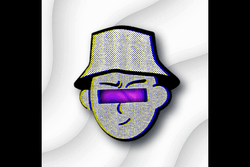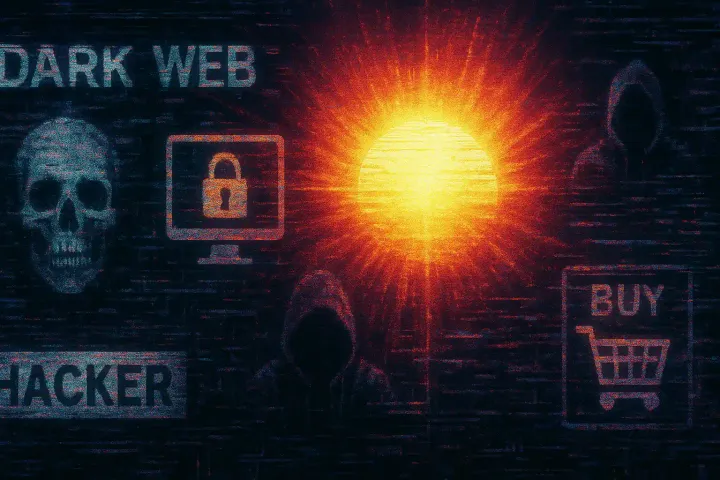What Is: The EICAR Test File?
Testing and validation form a part of the life cycle of every security system in the cybersecurity world. In the ever-increasing pantheon of tools at the disposal of security researchers stands one that has grown to become a de facto standard for testing...

Testing and validation are as important in cybersecurity as the maintenance of robust security systems. Among the range of available tools, one that has emerged to test just how well an antivirus or other security solution is performing its job—by simple definition—is the EICAR test file. This innocuous file was designed expressly to test the efficacy of antivirus software without actually being a danger to the system.
The EICAR test file emulates the appearance of a virus without any harmful code inside. It does not inflict damage on the computer system but will trigger antivirus alerts. Because it does not harm the computer system at all, it will permit the user or the system administrator to test whether his security system is correctly configured and reacts to possible threats.
EICAR Test Files: Purpose
-
Antivirus Testing and Detection: One of the most common applications using the EICAR test file is testing antivirus solutions for their detection capabilities. While the antivirus solution is scanning this test file, one can be sure it is active and correctly configured.
-
Training and Education: In such a case, the EICAR test file will serve as a great educational tool since it will help train and instruct those students or beginners safely about the antivirus systems and their behavior while encountering threats.
-
System Integration Testing: Administrators use the EICAR test file to integrate new security solutions or update existing ones to ensure that they all work smoothly and are compatible with each other without the threat of real malware.
-
Demonstrate Security Effectiveness: The EICAR test file would enable any institution to show stakeholders, auditors, or customers that its security systems are effective and the antivirus solutions in place are very functional and reliable.
How to Use the EICAR Test File
The EICAR test file is very simple to use. In principle, it can be downloaded from the EICAR official website or generated by creating a new file that contains the following EICAR test string:
X5O!P%@AP[4\PZX54(P^)7CC)7}$EICAR-STANDARD-ANTIVIRUS-TEST-FILE!$H+H*
Save with a .com, .txt, or any other common file extension, and your antivirus application will recognize it. The detection and response can thus be seen.
Considerations and Best Practices
While this test file is handy, it has the following limitations:
-
Not a Substitute for Real-World Testing: The EICAR test file doesn't simulate complex behaviors of real malware. It is, therefore, not to be solely used as an effective testing tool for any security system.
-
User Awareness: The relevant parties within organizational boundaries must be aware of the running of the EICAR test file to avoid unwarranted panic or confusion.
-
Testing on a Regular Basis: The periodic testing using the EICAR file ensures that the security systems in place are still effective since configurations and software updates may change the nature of the response to threats received by antivirus solutions.